Tutorial
How to search AHMP
Please visit Home page.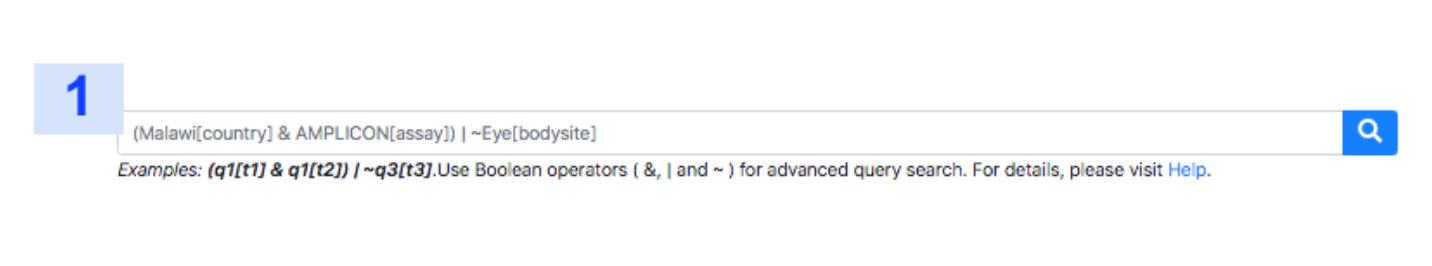
Panel 1 is the search form. It accepts multiple keywords related to body site, sequencing platforms, country, or Bioproject ID separated with a tab key. For example, qs are query terms and ts are their type (e.g. country, disease etc). &, | and ~ represent AND, OR and NOT boolean operations respectively. “(“ parentheses define the query operation order. “[“ parentheses for defining the query type. If the query type is not provided (missing "[]"), the query term will be queried for all the known fields. Leaving the search form blank in a query will return all the studies and samples in the portal as the result.
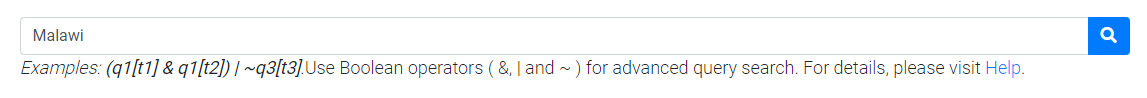
Simple search allows to search for metadata just by applying keywords. It will search keywords in all the fields.
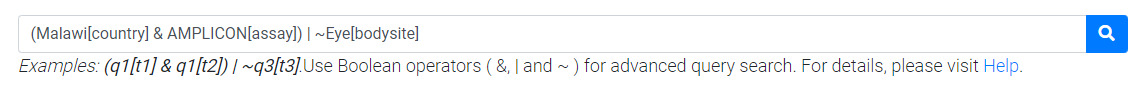
Advanced search will search keywords in specific fields specified by the user inside [].
The search form accepts following query types:
- title
- sampid
- avspotlen
- country
- bioproject
- bodysite
- sampletype
- region
- studydesign
- urbanization
- cityvillage
- urbanization
- platform
- technology
- amplicon
- assay
- ethinicity
- disease
How to use interactive panels and map?
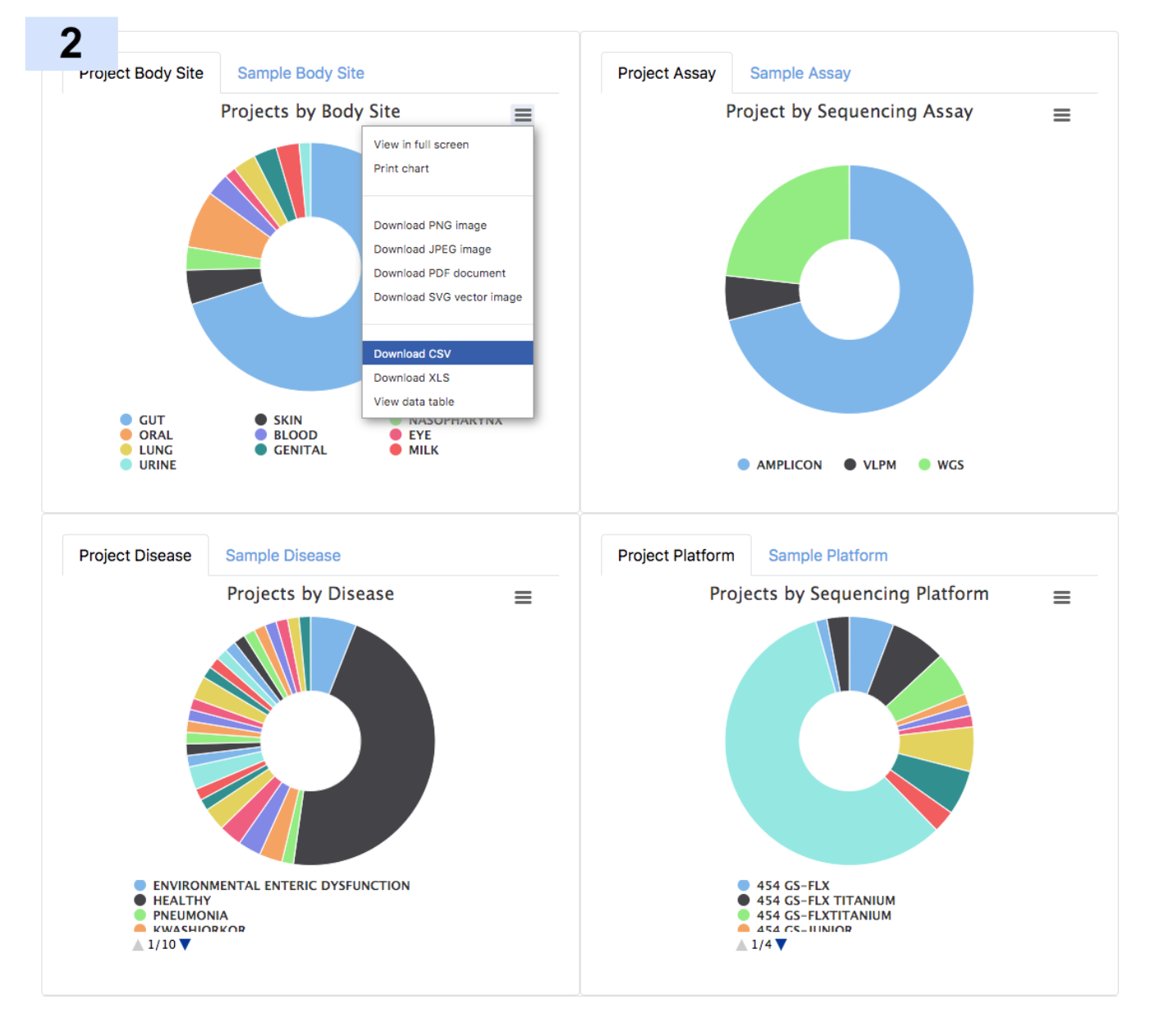
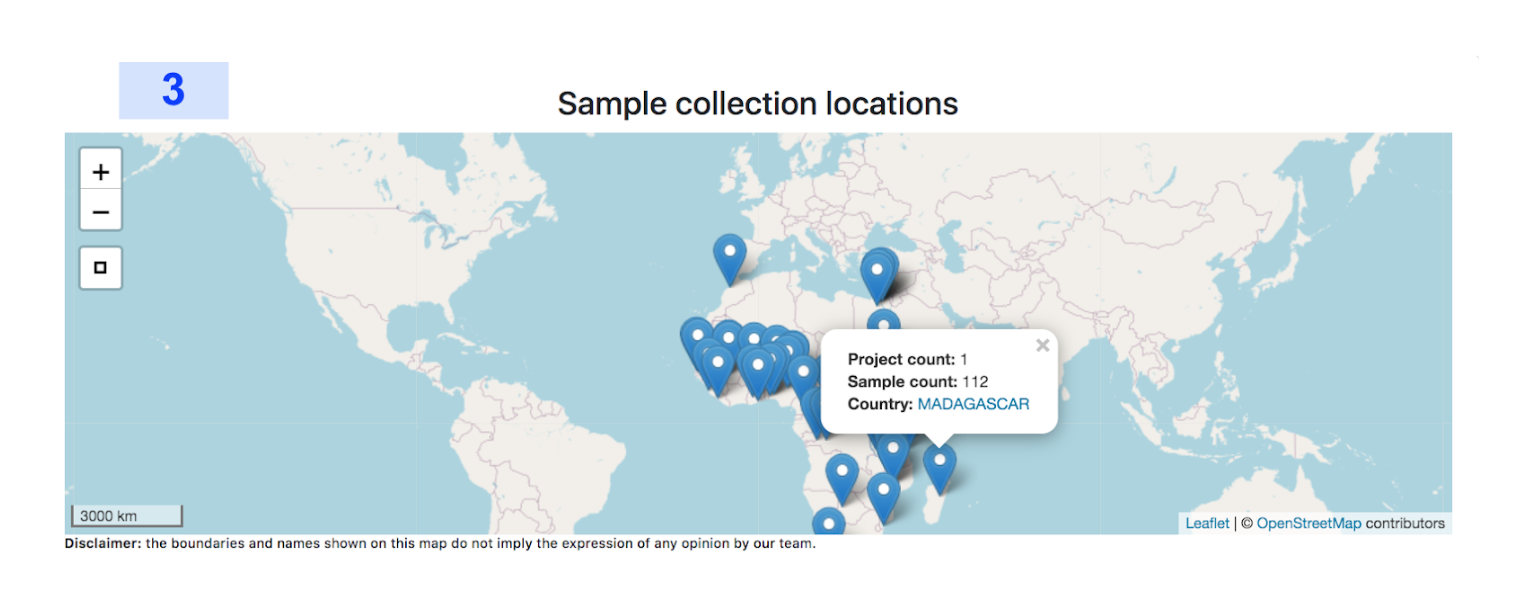
Results can also be acquired using embedded links in the interactive summary panel (Panel 2). The overview panel is divided into 4 downloadable sub-panels, providing graphical overviews of the health conditions of individuals, sequencing platforms, sample collection body site, and assay used in the study The AHMP also provides an interactive summary map (panel 3). It also includes the ability to search for metadata by country and gives the number of projects and samples per country. Please note that the coordinates shown on the map correspond to the capital of the country and not the city where the samples were collected. The city where the collection took place in your query results (Figure 4A).
How are the search results displayed?
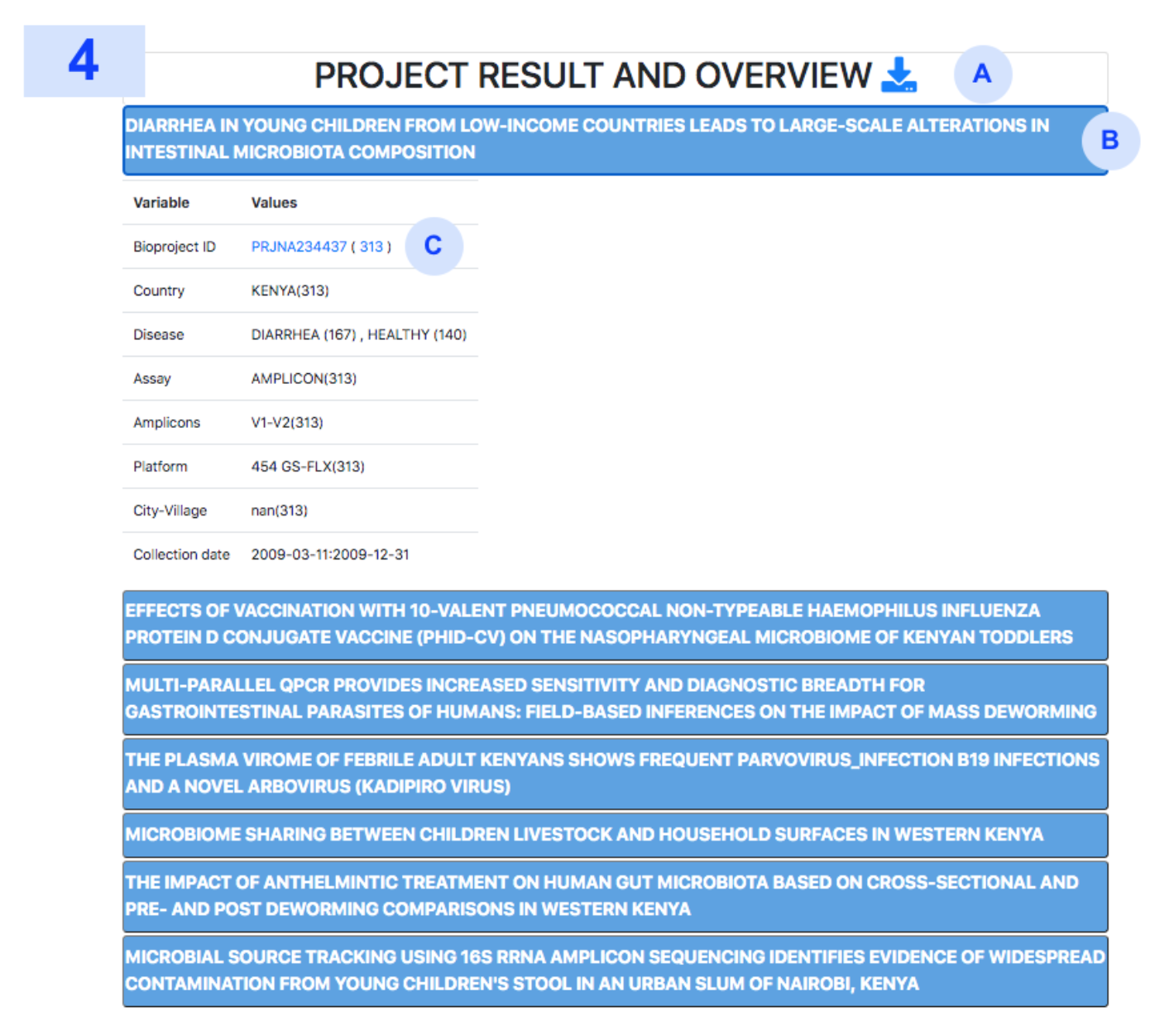
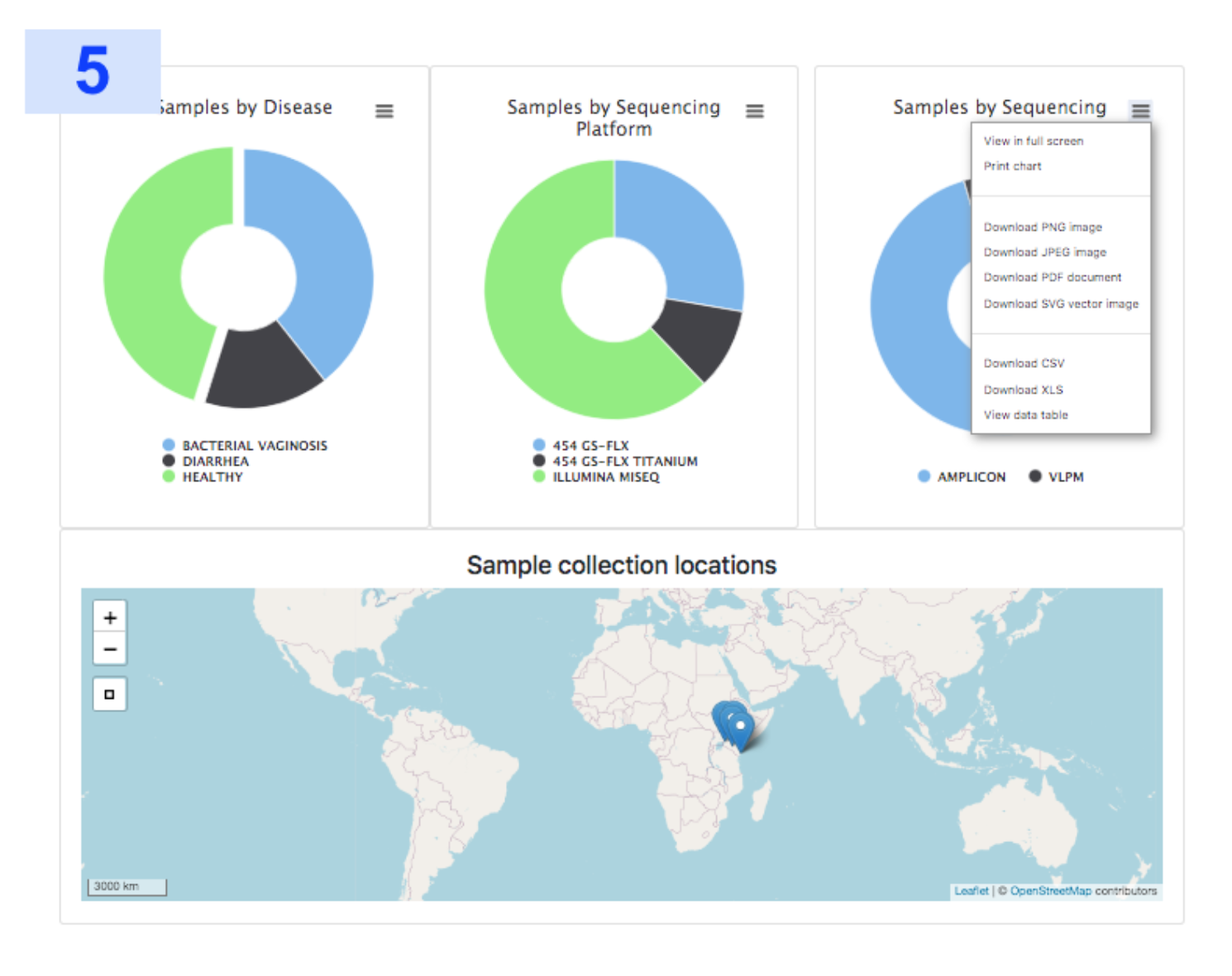
Query results are provided as a table (Panel 4). Any additional information, where available, can be accessed by clicking on the project title (panel 4B) . Users can also get access to the corresponding repository (panel 4B) and publications (panel 4C). Query results by clicking on the interactive panel (panel 5). All the results can be downloaded (panel 4A).
How to submit your own metadata to enrich the portal?
Authors are requested to contact H3ABioNet HelpDesk submit their metadata. The submitted metadata will be screened, reviewed, and the final decision will be made by the portal content team on the basis of the formatting guidelines outlined here. Please note that submission is only allowed by the metadata author and must not be submitted by a third party.
We accept data in tabulated format with following columns
- REPOSITORY ID
- STUDY TITLE
- REPOSITORY LINK
- SAMPLE NUMBER
- STUDY LINK
- ASSAY TYPE
- TECHNOLOGY
- COUNTRY
- DISEASE
- STUDY DESIGN
- BODY SITE
- PLATFORM
- PARTICIPANT FEATURES
- AVERAGE SPOTLENGTH
- LIBRARY LAYOUT
- LON LAT
- SAMPLE TYPE
- COLLECTION DATE
- ETHNICITY
- URBANZATION
- REGION
- CITY
- TARGET AMPLICON
- DIET


